This is the post for the Friday, September 25, 2015 class meeting.
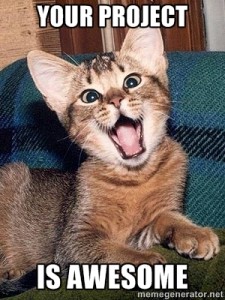 Important Dates
Important Dates
- September 25: Portfolio Due Today
- October 2: Portfolio Deadline (end of grace period, no work accepted after 11:59 PM)
Canvas Documentation
Submitting Your Project
Follow these instructions to upload your work, add the reflection comments, and submit your work.
- Go to our course in Canvas.
- Choose Assignments from the left sidebar.
- Choose "Project 2: Build a Portfolio."
- Click the big Submit Assignment button on the upper right. You’ll see this submission form:
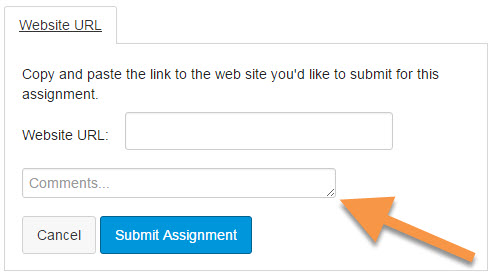
- Paste the URL to the front page of your portfolio in the Website URL box.
- Type your reflection comments in the Comments… box (indicated by the orange arrow):
- Tell me what kind of portfolio you are working on (e.g. professional writer, sportscaster).
- Tell me what grade you aimed for (e.g., I aimed for a B+ by including headings and …..).
- Tell me anything else you want me to know before I grade your project.
- Click the Submit Assignment button, and your work will beturned in.
Homework
For today, please do the following:
- Turn in Project 2 by 11:59PM, if possible. Otherwise, take advantage of the grace period.
- Have a fun weekend!
For Monday’s session (9/28), do the following before class:
- Read Chapter 1 of Writer/Designer and be ready to apply what you read about the modes of communication in class.