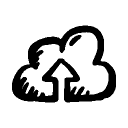This is the post for the Wednesday, September 2, 2015 class meeting.
Project 1 Rubric
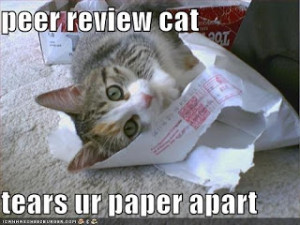 I have added a rubric to the assignment in Canvas. As I begin using the rubric to grade your work, I may need to change the way it’s set up. It’s hard to tell whether it’s a workable tool in Canvas without using it.
I have added a rubric to the assignment in Canvas. As I begin using the rubric to grade your work, I may need to change the way it’s set up. It’s hard to tell whether it’s a workable tool in Canvas without using it.
So far I have figured out that I have to put numbers into the rubric for it to work, even though I’m not using the rubric in the traditional way. Pay no attention to the numbers. The rubric is not going to add up to your grade. Instead I’m going to look at whether you have met the requirements established for each grade level.
Bottom line: The standards won’t change. The information on the Assignment page is correct and that’s the guidelines I will use as I look at your work.
Submitting your work in Canvas is similar to Scholar. Follow the submission instructions to make sure you upload your work, add the reflection comments, and submit your work.
Submitting Your Image for Your Presentation
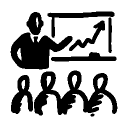 You will need to upload your image before you can embed it in the Discussion for Friday’s presentations. Be sure that your image appears in your reply, and not a link to your image.
You will need to upload your image before you can embed it in the Discussion for Friday’s presentations. Be sure that your image appears in your reply, and not a link to your image.
Follow the instructions for Submitting the Image to make sure everything goes smoothly.
Peer Review Activity
Today’s peer review is just a short activity where you look over each other’s papers. You will provide each other verbal feedback. Please complete these steps:
- Pair up with someone else in class. You may have to work in threes if there are an odd number of people in class.
- Share your projects with one another, using whatever method is easiest. You can probably simply read one another’s screens.
- Provide feedback on the following:
- Check the title of the file and document. Let your partner know if it is unique, clear, and effective.
- If you notice any spelling errors, punctuation errors, or typos, point them out, but please focus more on the content rather than editing.
- Look at the image and the explanatory statement. Comment on at least three things your classmate does well and at least three things that your classmate could improve on.
- Be sure you end your conversation with a bit of encouragement.
- Make any corrections or changes that you want to improve your work before submitting it.
Homework
For today, please do the following:
- If you didn’t post your image to share in the "Self-Introduction and Image Presentation" Discussion in Canvas in class, please use the grace period to finish by 11:59 PM on Thursday, 9/3. Follow the instructions for Submitting the Image.
For Friday’s session (9/4), do the following before class:
- Be prepared to introduce yourself to the class and explain/comment on your Project 1 image. You will have two minutes maximum. This is a low-stress presentation. You’re just telling everyone who you are and a bit about what you care about as a student or writer.
For Monday (9/7), have a pleasant day off. Go Hokies!
For Wednesday’s session (9/9), do the following before class:
- If you haven’t submitted Project 1, please use the grace period to finish by 11:59 PM. Follow the submission instructions
- Go to one of the Lynda.com tutorials linked below and watch a minimum of three videos of your choice (not all three courses):
- Look for general advice on what makes a webpage/site work, and be ready to discuss what you found in class. Focus on general principles rather than any specific details on how to code something.