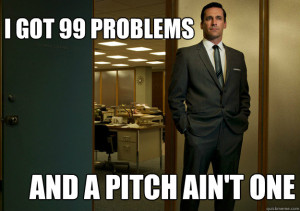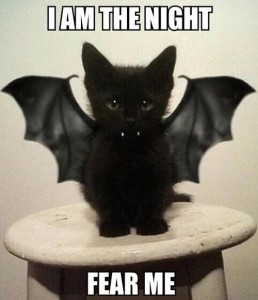This is the post for the Wednesday, December 9, 2015 class meeting, our last day 🙁
For Fun
Shakespearean Carols—Shakespearean plots + Christmas carol melodies
Presentations
10:10 class presentations will be from these folks:
11:15 class presentations will be from these folks:
Complete a Short Survey
Please complete this 4-question survey to help me make decisions about how to teach the class in the future. You may need to login with your vt.edu email address and password. Your answers will not effect your grade in the course.
Remaining To-Do’s
-
Complete the SPOT survey if you haven’t yet.
-
Submit your remix by 11:55 PM on Wednesday, December 9, 2015 (end of grace period), following the instructions posted on November 30.
-
Take the final exam. The rubric for the final has been posted in Canvas. If your work is not submitted by noon on Wednesday, December 16 (end of grace period), you will receive a zero.
- Watch your email for two announcements next week:
- One will tell you when I have all the remixes graded.
- The other will tell you when the course grades are finalized.
- Remember that I do not round grades and that I do not provide extra credit. The grade scale is on the syllabus.
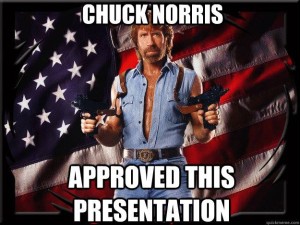
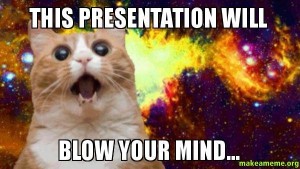
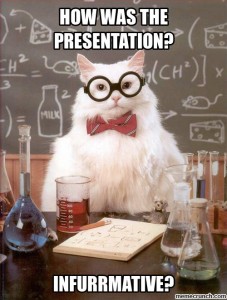
 Check in with me at the beginning of the session, so I’ll know you need to leave early.
Check in with me at the beginning of the session, so I’ll know you need to leave early.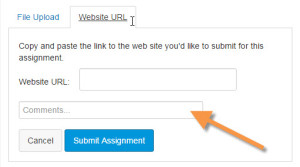
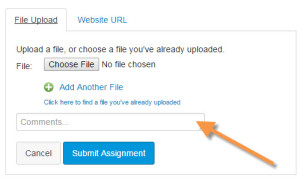
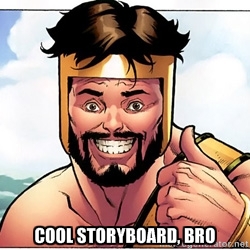 These examples show the mockups and storyboards that students created for projects in the past:
These examples show the mockups and storyboards that students created for projects in the past: