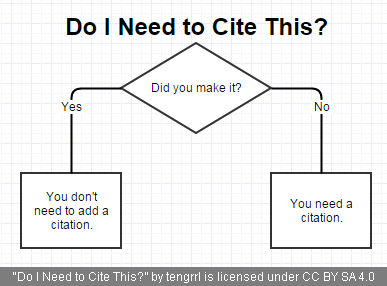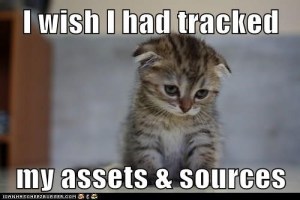This is the post for the Monday, November 9, 2015 class meeting.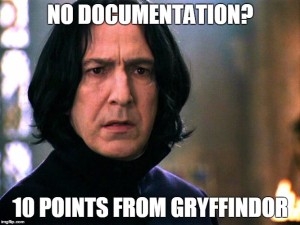
Finding Assets for Your Project
Permissions for your assets fall into three categories, all of which require documentation:
-
Protected by Copyright—You will have to ask the owner for permission or prove Fair Use. Use the Copyright Genie.
-
In the Public Domain—You can use these freely, without seeking additional permission.
-
Protected by Creative Commons—You need to check the license. See p. 68 of Writer/Designer.
Use the Where can I find graphics that I can use in my projects? FAQ for links to public domain and creative commons assets.
Documenting Your Asset Sources
The point of documentation is to give credit to the author/maker and to show your audience where to find the original version.
No matter what kind of assets, you need to cite your sources. Here’s a little flowchart that tells you everything you need to know:
Yes, that is a little reductive, but generally, if you didn’t make it, you need to say who did. Use the flowchart on the blog post Can I Use that Picture? The Terms, Laws, and Ethics for Using Copyrighted Images, by Curtis Newbold, to decide what you need to cite and whether the use of the resource falls under fair use.
Here are some other important tips:
- Google is not a source. It’s a search engine. Citing Google is like citing the library for a book.
- "Linking to it" isn’t documentation. You can link to it as part of your documentation, but you need more than just a link.
- Use these Best Practices for Attribution to guide the information you include in your citations.
Designing Your Documentation System
Following the information in Writer/Designer (p. 70), your need to accomplish two things with your documentation:
- Provide enough information about each source so that readers can find it themselves.
- Use a citation style that is credible within the context of the genre you’ve chosen to produce.
You have to decide what works best for your project. If you ask me "Is it okay if I [insert whatever you want to do] for my documentation?" I am going to ask you how the system you are proposing accomplishes those two things.
You need to think about both where you will include the citations and what format you will use for those citations.
In-Class Writing
Go to the "Documentation Plan" quiz in Canvas and explain how you will design and present the citations for your project. See the information on pp. 70–76 of Writer/Designer for help.
Homework
For today, do the following:
- If you didn’t complete your "Documentation Plan" quiz in Canvas, please use the grace period to finish by 5:30 PM Tuesday (11/10).
For Wednesday, do the following before class:
- Check online to be sure we are still meeting in the classroom.
- Read Chapter 7 of Writer/Designer. We’ll talk about rough cuts and rough drafts.