This is the post for the Monday, October 19, 2015 class meeting.
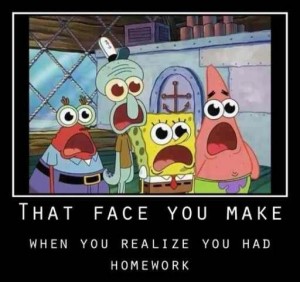 Important Dates
Important Dates
- Tue, Oct 20: Post link to your web essay for peer review by 11:59 PM
- Wed, Oct 21: Project 3 Peer Review in class
- Mon, Oct 26: Project 3: Interrogate a Story Source due by 11:59 PM
PSAs
- Course Request: Begins tomorrow (Tue, Oct 20).
- Study Abroad Info Sessions:
- Myanmar Wintermester: Mon, Oct 19, 5:30pm, Shanks 316 (only for 2nd-year and later students)
- London Calling! 2016 Summer: Wed, Oct 28, 5pm, Shanks 370-80.
- Meet Up Read Out: Thu, Oct 29, 7pm, Newman’s Multipurpose Room.
- Career Connections 2015: Fri, Oct 23, registration ends (Registration Form)
Navigation for Your Web Essays
Your assignment is a multi-page web essay. Your challenge is to make sure that readers can find all the pages of your essay. You need to chunk out your essay into pages that make structural sense and that avoid the tl;dr effect by making sure you have the right amount of text for each page.
We will talk about the examples from last week’s post and the Project 3 Navigation Options. The short version of my advice is as follows:
- Every page should tell readers what it’s about by using titles, introductory summaries, headings, and so forth.
- The essay’s navigation should be obvious. Readers should not have to look for it.
- More than one navigation option helps readers who think differently.
- Think about the affordances and constraints of the system(s) you choose: what does it allow? what does it prevent?
- Fit your navigation to your essay. Don’t just copy the examples. Make them fit. Make them yours.
Preparing for Peer Review
Post the link to your Project 3 rough drafts for Peer Feedback by 11:59 PM on Tuesday, October 20. Submit whatever you have, and remember that your link won’t change even if you continue working.
Follow these instructions to post your draft:
- Go to Discussions in Canvas.
- Choose the "Peer Review for Project 3" discussion.
- Post a reply to the Discussion (Canvas Documentation) that includes the following information in the body of the message:
- Provide the link to your draft, which can be on your WordPress site or a share link to a Google Doc.
- Make sure you set the share permissions properly. If your readers can’t get to your document, they can’t give you feedback.
- Ask your readers to look at anything you are trying to improve.
- Let them know the kind of advice you need.
- Explain anything that you are still working on (so they won’t waste time commenting on something you know is incomplete).
- Provide the link to your draft, which can be on your WordPress site or a share link to a Google Doc.
In-Class Writing
Go to Quizzes in Canvas, and choose the "Web Essay Navigation" to tell me the navigation plans you are considering for your web essay. I will respond to them on Wednesday, in class, while you work on peer review.
Homework
By 11:59 PM on Tuesday (10/20), do the following:
- Post the link to the first page of your web essay to the Peer Review for Project 3 Discussion in Canvas, following the instructions above.
- If you do not post a link, you cannot be assigned peer review partners and will receive a zero for the activity.
- If you didn’t complete your "Web Essay Navigation" quiz in Canvas, please use the grace period to finish by 11:59 PM Tuesday (10/20).
For Wednesday’s session (10/21), do the following before class:
- If you posted your link on time, you will complete peer review for two classmates (who may be in either the 10:10 or the 11:15 class).
- If you failed to post your link on time, use the time in class to work on your project.
For Friday’s session (10/23), do the following before class:
- Continue work on your project and have whatever you need to work on your project in class.
- Be prepared to show me your work in class.
For Monday’s session (10/26), do the following before class:
- Be ready to turn in your project in class (unless you are taking advantage of the grace period).
- Monday will be the last day we will discuss the web essay in class.